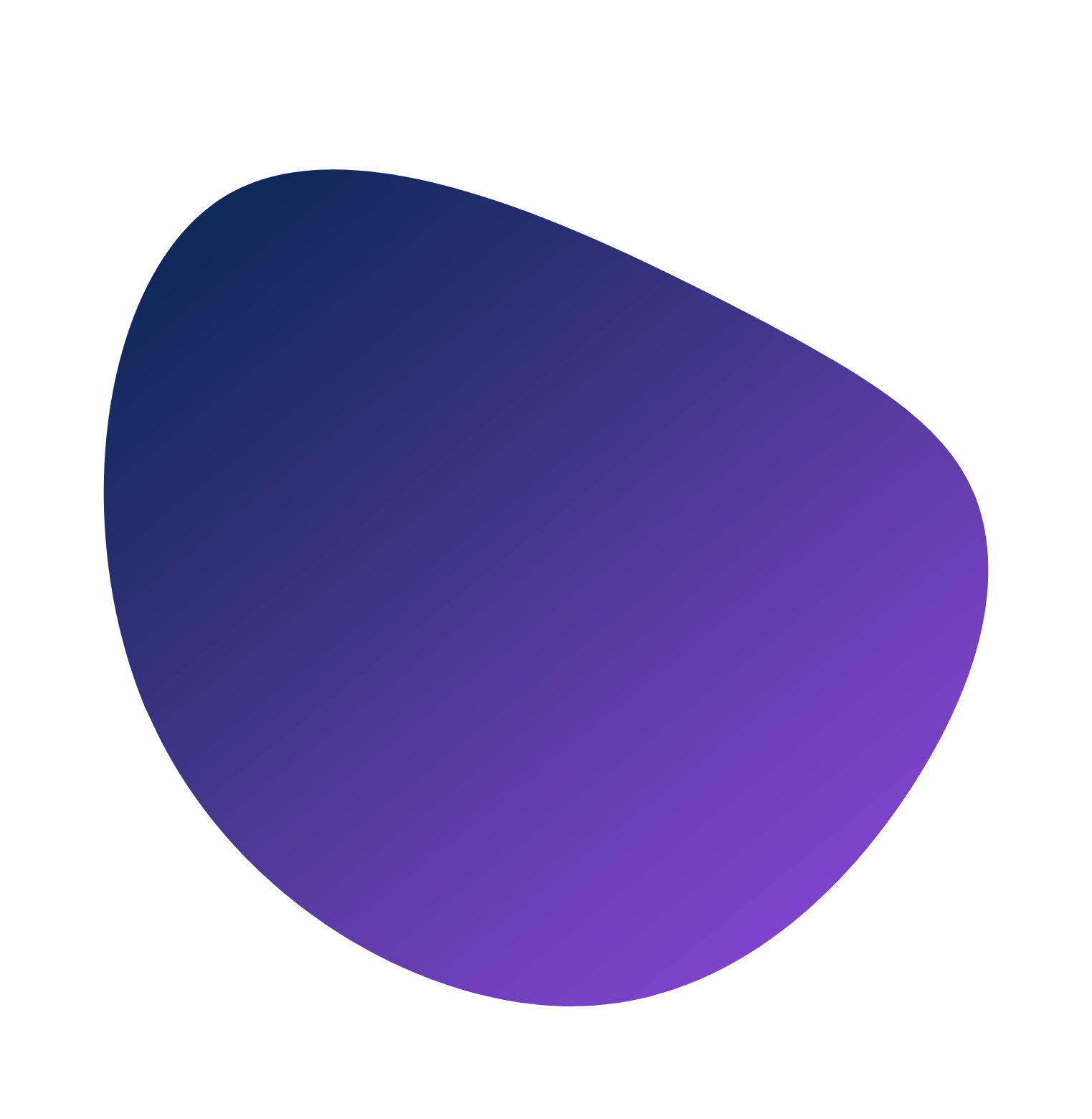Understanding the Importance of A/B Testing
A/B testing helps you learn more about your marketing. It gives you data that backs up your choices. Let’s see why this makes your marketing decisions better and how it helps improve ads on LinkedIn.
Importance of Data-Driven Decisions
Decisions based on data are smarter in today’s marketing. If you compare two ad designs with your audience, the numbers show the response. This helps get rid of opinions and focuses on clear communication. Good data boosts the strategy by raising interest, engagement, and, in the end, sales. Fifty marketers changed their plans after A/B testing. This shows how data is more useful than a gut feeling.
The Role of A/B Testing in Ad Optimization
A/B testing is a helpful method for enhancing your ads on LinkedIn. You can show B2B professionals two different versions of the same ad. This way, you can find out which one performs better. For instance, if Ad A receives 10% more engagement than Ad B, you can decide to use Ad A. This choice increases your chances of better marketing results. A/B testing helps you continuously improve your ads and makes your campaigns stronger over time. About 62% of advertisers practice A/B testing to enhance their LinkedIn ad performance. This shows just how important A/B testing is for making ads more effective.
Setting Up Your LinkedIn Ads for A/B Testing
Now that you see A/B testing can help make LinkedIn ads better, let’s explore how to prepare your ads for A/B testing.
Choosing the Best LinkedIn Ad Format for Your Test
The type of ad format you choose matters for A/B testing. Consider what choice might lead to the best outcome given your situation. Here are some tips:
Ad Creative
- Image Variations: A brighter image can lead to more clicks.
- Video vs. Image: Picking a video rather than a still image might increase engagement.
- Ad Copy Length: A shorter ad might make more people take action.
Call-to-Action (CTA)
- CTA Text: Changing the text from “Learn More” to “Download Now” can increase the downloads.
- CTA Placement: Placing the CTA at the beginning of the ad may improve the click-through rate.
Audience Targeting
- Job Titles: Aiming for higher job titles instead of starter ones may improve the quality of leads.
- Industries: Focusing on the healthcare field instead of the tech field might raise the chance of success.
Ad Placement
- LinkedIn Feed vs. LinkedIn Audience Network: Posting ads in the LinkedIn feed can get you better engagement than using the LinkedIn Audience Network.
- Ad Format: Checking out Single Image ads and Carousel ads can help you see which one does better.
Defining Your Testing Parameters
The following elements are worth testing:
- Elements of ad design like pictures, videos, and carousel ads
- Words for ads such as titles, main text, and action prompts
- Locating the right audience
- Places to display the ads
- Plans for bidding
- Pages that users reach
However, consider these limitations and points:
- LinkedIn does not allow A/B testing for ads aimed at people in the EU.
- Some figures, like the cost per lead or cost per result, are missing in LinkedIn’s A/B testing tool.
- LinkedIn’s ad rotation choices are a good way for quick upgrades when A/B testing can’t be done.
Setting Up Tracking
To A/B test well, you need to track and check your results carefully. Set up tracking for your changes using LinkedIn’s Campaign Manager. Use UTM parameters in your ad links to get clear data about what users do after clicking. Choose the key performance indicators (KPIs) you want to improve. These can be click-through rates (CTR), engagement rates, or rates of change. Then, keep an eye on these KPIs as you A/B test. This will help you see patterns, identify trends, and get useful information.
To A/B test LinkedIn ads well, follow these steps. First, decide your main goal. This might be getting more visits to your website or more leads. Next, make two different ads for the same audience. Change just one thing in each ad, like the image or text.
Then, run both ads at the same time. This helps you see which one works better. Make sure to track the results closely. Look for signs, like clicks or conversions. Use what you learn. Take the winning ad and improve future campaigns using the data you collect.
Continuing from our last discussion on better LinkedIn ad performance with A/B testing, let’s explore the steps to make different versions of your ad. We will also discuss how to run the test and track the changes for A/B testing on LinkedIn Ads.
Developing Different Versions of Your Ad
Start the process by finding something to test. Choose one part to change, like the ad design, who sees the ad, or where the ad appears. Next, think of what might happen to see if your guess is right. For example, you can change the headline of an ad to get more clicks. Then, using the LinkedIn Campaign Manager, start two similar ad campaigns that only differ in the part you chose to test.
Implementing the Test
The test setup happens in the LinkedIn Campaign Manager using A/B testing. When you choose how long the test should last, set it for at least 14 days. You can go up to 90 days if needed. During this time, pick a key number to focus on that matches your goals. This number could be how often people click, how much each click costs, or other ways to see what works. To get important results, make sure to have a decent budget—don’t hold back along the way.
Monitoring and Adjusting the Test
Monitoring the results is the final step in A/B Testing. Looking at performance data often helps you see which ad works better. You can adjust your ads based on what you find. Keep an eye on the data. This practice improves your LinkedIn Ad performance. More people will engage with your ads, so your conversions will rise.
Interpreting LinkedIn A/B Test Results
LinkedIn A/B test results give helpful information about how your LinkedIn ads are performing. In this process, you need to understand the metrics. You should make clear plans to review the A/B test data.
Understanding the Metrics
Metrics really matter when you want to see how well your LinkedIn ads work during A/B testing. LinkedIn provides you with numbers like impressions and click-through rates. They also offer more detailed info like cost per click, rates of conversion, and lead generation. For instance, a high rate of conversion for one version means it got a better response from people. On the flip side, a high cost per click for another version might indicate less success and higher costs to gain new customers.
Strategies for Analyzing A/B Test Data
Understanding A/B test data well needs careful looking at the numbers. Begin by checking the differences between your A/B test variables. This includes parts like ad design, ad text, target audience, where ads show up, how much you bid, and landing pages. Some limits are easy to spot, like A/B testing not being available for ads aimed at the European Union. There are also missing data, like cost per lead or the cost for getting a lead in LinkedIn’s A/B test tool. These problems should not hold back your checking. Instead, look for other options. For example, use LinkedIn’s ad rotation choices to improve fast.
Detail how each item performs. Then, compare and view the data next to each other. A clear and well-organized study shows patterns and trends that are important to understand which option does better, supported by strong data. What you learn from this helps you improve your LinkedIn ad strategies.
Troubleshooting Common LinkedIn A/B Testing Issues
As you test your LinkedIn ads, you will run into problems. Look for solutions to handle these common issues.
Dealing with Inconclusive Results
When A/B test results are unclear, you need to solve the problem with several smart steps. First, try to make the testing time longer. A longer time may give you clearer results, as you can gather more data. If your last test lasted one week, consider making it two weeks. Examine the different factors closely. This includes the ad design, the call-to-action, and the audience you are trying to reach. Make sure your choices were different enough. If you tested two image ads before, think about testing an image ad against a video ad to increase the differences.
Overcoming Low Traffic/Conversion Issues
Facing low traffic or low conversion rates in A/B testing can feel disappointing. There are several ways to fix these problems. Start by changing your audience targeting settings. Choosing a wider age group or a different audience could lead to more interaction. Pay attention to the ad text; making it more engaging can help increase conversions. You can also try different ad formats to see which ones get the most attention. Change your call-to-action (CTA) to make it strong enough to get users to click or convert. Remember, the key to getting past these issues is to change your strategy and try new ideas.
Tips for Successful LinkedIn A/B Testing
Navigating A/B testing on LinkedIn offers key benefits for your marketing plans. This section provides a guide to help you get the most out of A/B testing, based on the ideas mentioned below.
Testing One Variable at a Time
To make sure changes relate to differences in results, each test should focus on one thing at a time. If your A/B test changes the color of the CTA button and you see an increase in Click-through rate (CTR), this change could impact the overall ad performance.
Ensuring Adequate Audience Size
Your audience should be at least 300,000 when you sponsor content and messages. A big audience gives you different data. This helps you get more overall insights that go beyond what you are doing now.
Allowing Enough Time for Testing
Time is key to showing accurate results. A testing time shorter than 14 days may miss changes in how users act. For example, the differences from one week to the next can influence ad performance. This is why a minimum testing time of two weeks (14 days) covers user behavior effectively.
Making Use of Statistically Significant Results
Make choices based on data that shows clear differences in performance. Look for signs that these differences will likely continue in future ad campaigns.
Cross-checking Metrics
Make sure to check more than just your main testing number. While CTR may be the main focus, it’s also important to know if the ad meets your overall goals. Think about other numbers, like conversions and engagement rates, as well.
Applying Learnings
Future improvements need insights from your A/B tests. Using A/B test results often helps to keep marketing growth.
A/B Testing is important for your advertising plan on LinkedIn.
You’ve seen how A/B testing can make your LinkedIn ads better. It’s not just about testing and checking results. It is a smart way to help your ads succeed, even though there are some limits. By picking the right ad types, setting clear guidelines, and tracking results for better analysis, you are creating a strong foundation for good improvements.
Remember, A/B testing is great because it is easy. Test one thing at a time. Make sure you have enough people in your audience. Also, let enough time pass to get good results. Focus on clear results, check your numbers, and use what you learn for future campaigns.
When you face tough challenges, don’t feel down. Changing things and trying new ideas is part of the journey. A/B testing on LinkedIn is not just a trick; it is a key part of your ad strategy.